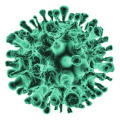Can AirPods serve as viable substitutes for traditional hearing aids? With the increasing prevalence of wireless technology, AirPods are being explored as alternatives to conventional hearing aids, utilizing features such as Live Listen. Designed primarily to amplify sound by using an iPhone's microphone, this functionality raises questions about its effectiveness and limitations when compared to medical-grade solutions. The exploration of AirPods in this capacity emphasizes their financial appeal, yet acknowledges their inability to offer the clarity and customization inherent in approved hearing aids. Let's delve into whether AirPods provide a true solution or remain supplementary to traditional options.
AirPods as a Hearing Aid Alternative

Do AirPods work as hearing aids? The short answer is no, AirPods are not designed to function as traditional hearing aids. However, they do offer a personal sound amplification solution through the Live Listen feature. Live Listen enables an iPhone's microphone to capture environmental sounds and transmit them to AirPods, thereby amplifying these sounds for the user. This feature requires an iPhone or iPad with iOS 12 or later and can be activated via the device's accessibility settings. While this setup facilitates enhanced sound perception in certain situations, it does not equate to the medically tailored solutions provided by traditional hearing aids.
In terms of cost-effectiveness, AirPods present a more budget-friendly alternative for those seeking basic hearing assistance. Priced between $129 and $249, AirPods are significantly more affordable than traditional hearing aids, which can range from hundreds to thousands of dollars. This price advantage makes AirPods an attractive option for individuals with mild hearing difficulties or for those looking to enhance sound perception in specific environments, such as noisy settings. However, cost savings must be weighed against the limitations in functionality and effectiveness compared to traditional hearing aids.
Despite their affordability, AirPods have limitations that prevent them from replacing medically approved hearing aids. Traditional hearing aids are specifically engineered to address distinct hearing loss profiles, providing customized sound amplification and clarity across various frequencies. In contrast, AirPods lack the advanced sound processing and personalization necessary for individuals with significant hearing loss. They may amplify sound but often fall short in offering the clarity and precision required for users with moderate to severe hearing impairments. Consequently, AirPods should be viewed as a supplementary tool rather than a substitute for professional hearing loss solutions.
Features and Limitations of AirPods for Hearing Enhancement

Do AirPods work as hearing aids? The straightforward answer is no, AirPods are not designed to replace traditional hearing aids. They utilize the Live Listen feature, which requires pairing with an iPhone to function effectively. This feature captures sound through the iPhone's microphone and transmits it to the AirPods, enabling users to hear amplified sounds from their surroundings. However, this dependency on an iPhone is a critical limitation, as the amplification process relies on another device for sound capture.
In specific scenarios such as noisy environments, the Live Listen feature offers notable benefits by enhancing sound perception. AirPods can help users focus on particular sounds, such as conversations in a crowded room, by amplifying the desired audio while minimizing background noise. This capability makes them a practical option for users needing temporary sound amplification in social settings or for those with mild hearing difficulties. Despite these advantages, AirPods do not provide the comprehensive hearing support offered by traditional hearing aids.
The limitations of AirPods in terms of sound clarity and customization are significant when compared to traditional hearing aids. Traditional devices are engineered to address specific hearing loss conditions, offering tailored sound amplification across various frequencies. In contrast, AirPods lack the advanced sound processing capabilities needed for such personalization. Consequently, they may fail to deliver the clarity required for individuals with moderate to severe hearing impairments, underscoring their role as supplementary rather than primary hearing aids.
Here are five key features of AirPods related to hearing enhancement:
- Live Listen Compatibility: Requires an iPhone with iOS 12 or later to enable sound amplification.
- Sound Amplification: Enhances environmental sounds for better auditory perception.
- Portability: Compact design allows for easy use in various environments.
- Cost-Effectiveness: Offers a budget-friendly alternative for mild hearing assistance.
- Battery Life: Provides several hours of usage, though frequent use of Live Listen may reduce duration.
Comparing AirPods with Traditional Hearing Aids

When comparing AirPods to traditional hearing aids, one must consider the advanced features and customization that traditional devices offer. Traditional hearing aids are meticulously engineered to cater to specific hearing loss conditions, providing nuanced sound amplification that is tailored to individual auditory profiles. These devices employ sophisticated algorithms and adjustments, allowing users to experience clear sound across various frequencies, thereby enhancing speech understanding and auditory comfort. Such customization ensures that users receive optimal sound quality and clarity, making traditional hearing aids indispensable for individuals with significant hearing impairments.
In contrast, AirPods present a more accessible and budget-friendly option for those seeking basic hearing assistance. Priced significantly lower than traditional hearing aids, AirPods can be an attractive choice for individuals with mild hearing difficulties or those looking for temporary sound amplification solutions. While AirPods do not provide the same level of sound processing or personalization as traditional hearing aids, their affordability and ease of acquisition make them a practical choice for users without severe hearing loss. This cost-effectiveness, however, should be carefully weighed against the limitations in functionality and effectiveness when seeking comprehensive hearing support.
Consulting with an audiologist is crucial when determining the most suitable hearing solution. Professional evaluation by an audiologist provides a thorough understanding of an individual's hearing needs and conditions. This consultation can guide the decision-making process, ensuring that users receive devices that offer the necessary sound amplification and clarity essential for their specific hearing profiles. While AirPods may offer a temporary or supplemental solution, they lack the medical-grade features and personalization that traditional hearing aids provide, making professional guidance vital for achieving optimal hearing health.
| Feature | AirPods | Traditional Hearing Aids |
|---|---|---|
| Sound Amplification | Basic | Advanced and Customized |
| Price Range | $129-$249 | Hundreds to Thousands |
| Customization | Limited | Extensive |
| Medical Approval | No | Yes |
| Professional Consultation Required | Optional | Recommended |
Setting Up AirPods for Optimal Hearing Assistance

AirPods require an iPhone with iOS 12 or later to utilize the Live Listen feature for hearing assistance. Live Listen is a functionality that allows the iPhone to act as a microphone, capturing ambient sounds and transmitting them to the AirPods for enhanced auditory perception. This feature is accessible through the Control Center on compatible iPhones, highlighting the necessity of having a recent iOS version. The dependency on specific iOS versions underscores a fundamental requirement for users seeking to leverage AirPods as a supplementary hearing tool.
To enable Live Listen, users must access the Control Center and activate the feature, a process that demands familiarity with the iPhone's settings. While AirPods offer some degree of sound amplification, their customization options are limited compared to traditional hearing aids. This limitation affects the ability to personalize sound settings to meet the unique auditory needs of different users. Consequently, while AirPods can provide basic hearing assistance, their functionality remains constrained by the fixed settings available through the Live Listen feature.
- Ensure your iPhone is updated to iOS 12 or later.
- Pair your AirPods with the iPhone.
- Open the Control Center on the iPhone.
- Tap on the "Hearing" icon (represented by an ear symbol).
- Select "Live Listen" to activate the feature, enabling sound transmission to your AirPods.
User Experiences and Feedback on AirPods for Hearing

When considering user experiences with AirPods for hearing enhancement, affordability and convenience stand out as significant positive aspects. Many users praise AirPods for their cost-effective nature compared to traditional hearing aids, offering a budget-friendly alternative for those seeking basic amplification. The wireless design of AirPods allows for easy portability and use in various settings, making them a convenient choice for individuals looking to enhance sound perception during everyday activities.
Despite these advantages, consumer reviews frequently highlight concerns about the limitations in sound quality and battery life. Users often note that while AirPods provide some level of sound amplification through the Live Listen feature, the clarity and precision needed for individuals with significant hearing loss are lacking. Additionally, the battery life of AirPods can be a limiting factor, particularly when using features like Live Listen, which can lead to faster battery depletion and reduced usability throughout the day.
- Affordability compared to traditional hearing aids is highly appreciated.
- Convenient wireless design enhances portability and ease of use.
- Sound quality does not meet the needs of those with significant hearing loss.
- Battery life concerns arise with frequent use of amplification features.
- Some users find AirPods insufficient for comprehensive hearing support.
Final Words
Exploring the potential of AirPods as a hearing aid alternative reveals notable insights. Leveraging the Live Listen feature, AirPods offer some sound amplification but fall short of the advanced customization and clarity provided by traditional hearing aids. Their affordability makes them accessible, yet users should manage expectations regarding their efficiency for severe hearing loss. Understanding the limitations and consulting a professional is crucial. The question remains: do AirPods work as hearing aids? For certain situations, they provide a viable, albeit limited, solution for basic sound enhancement. Ultimately, accessibility and user needs dictate effectiveness.
FAQ
Q: Can AirPods serve as a hearing aid alternative?
AirPods can aid hearing through the Live Listen feature, which amplifies sound via an iPhone's microphone. While more affordable, they lack the customization and medical-grade amplification of traditional hearing aids.
Q: How does the Live Listen feature work?
Live Listen amplifies sound using an iPhone's microphone, enhancing audio for the user through AirPods. This setup requires an iPhone with iOS 12 or later to enable the feature via the Control Center.
Q: What are the limitations of AirPods for hearing enhancement?
AirPods offer limited sound processing and clarity compared to traditional hearing aids. They don't provide the customized amplification required for various hearing loss conditions, making them less effective for severe cases.
Q: How do AirPods compare to traditional hearing aids?
AirPods are more affordable but lack the advanced customization and sound processing of traditional hearing aids. Consultation with an audiologist is recommended for personalized hearing needs.
Q: What are the steps to set up AirPods for hearing assistance?
AirPods require an iPhone with iOS 12 or later. Enable Live Listen by adding it to the Control Center, then connect AirPods and activate the feature to start using it for sound amplification.
Q: What feedback do users give on AirPods for hearing?
Users commend AirPods for affordability and convenience but report limitations in sound quality and battery life. Despite some amplification, they are inadequate for significant hearing loss.
Key feedback includes:
- Pocket-friendly option
- Easy connectivity
- Limited sound clarity
- Inadequate for severe hearing loss
- Battery life concerns